
Introduction
Dub’s codebase is set up in a monorepo (via Turborepo) and is fully open-source on GitHub. Here’s the monorepo structure:apps directory contains the code for:
web: The entirety of Dub’s application (app.dub.co) + our link redirect infrastructure.
packages directory contains the code for:
cli: A CLI for easily shortening URLs with the Dub API.email: Dub’s email application with function to send emails and templates.embeds: A package used embed Dub’s referral dashboard.prisma: Prisma Configuration for Dub’s web-app.stripe-app: The Stripe app for dub conversions.tailwind-config: The Tailwind CSS configuration for Dub’s web app.tinybird: Dub’s Tinybird configuration.tsconfig: The TypeScript configuration for Dub’s web app.ui: Dub’s UI component library.utils: A collection of utility functions and constants used across Dub’s codebase.
How app.dub.co works
Dub’s web app is built with Next.js and TailwindCSS.
It also utilizes code from the packages directory, specifically the @dub/ui and @dub/utils packages.
All of the code for the web app is located in here: main/apps/web/app/app.dub.co. This is using the Next.js route group pattern.
There’s also the API server, which is located in here: main/apps/web/app/api
When you run pnpm dev to start the development server, the app will be available at http://localhost:8888. The reason we use localhost:8888 and not app.localhost:8888 is because Google OAuth doesn’t allow you to use localhost subdomains.
How link redirects work on Dub
Link redirects on Dub are powered by Next.js Middleware. To handle high traffic, we use Redis to cache every link’s metadata when it’s first created. This allows us to serve redirects without hitting our MySQL database. Here’s the code that powers link redirects:main/apps/web/lib/middleware/link.ts
Running Dub locally
To run Dub locally, you’ll need to set up the following:- A Tinybird account
- An Upstash account
- A PlanetScale-compatible MySQL database
Step 1: Local setup
First, you’ll need to clone the Dub repo and install the dependencies.Clone the repo
First, clone the Dub repo into a public GitHub repository.
Terminal
Step 2: Set up Tinybird Clickhouse database
Next, you’ll need to set up the Tinybird Clickhouse database. This will be used to store time-series click events data.Create Tinybird Workspace
In your Tinybird account, create a new Workspace.Copy your
admin Auth Token. Paste this token as the TINYBIRD_API_KEY environment variable in your .env file.Install Tinybird CLI and authenticate
In your newly-cloned Dub repo, navigate to the
packages/tinybird directory.Install the Tinybird CLI with pip install tinybird-cli (requires Python >= 3.8).Run tb auth and paste your admin Auth Token.Publish Tinybird datasource and endpoints
Run
tb push to publish the datasource and endpoints in the packages/tinybird directory. You should see the following output (truncated for brevity):Terminal
Set up Tinybird API base URL
You will then need to update your Tinybird API base URL to match the region of your database.From the previous step, take note of the Test endpoint URL. It should look something like this:Copy the base URL and paste it as the
Terminal
TINYBIRD_API_URL environment variable in your .env file.Terminal
Step 3: Set up Upstash Redis database
Next, you’ll need to set up the Upstash Redis database. This will be used to cache link metadata and serve link redirects.Create Upstash database
In your Upstash account, create a new database.For better performance & read times, we recommend setting up a global database with several read regions.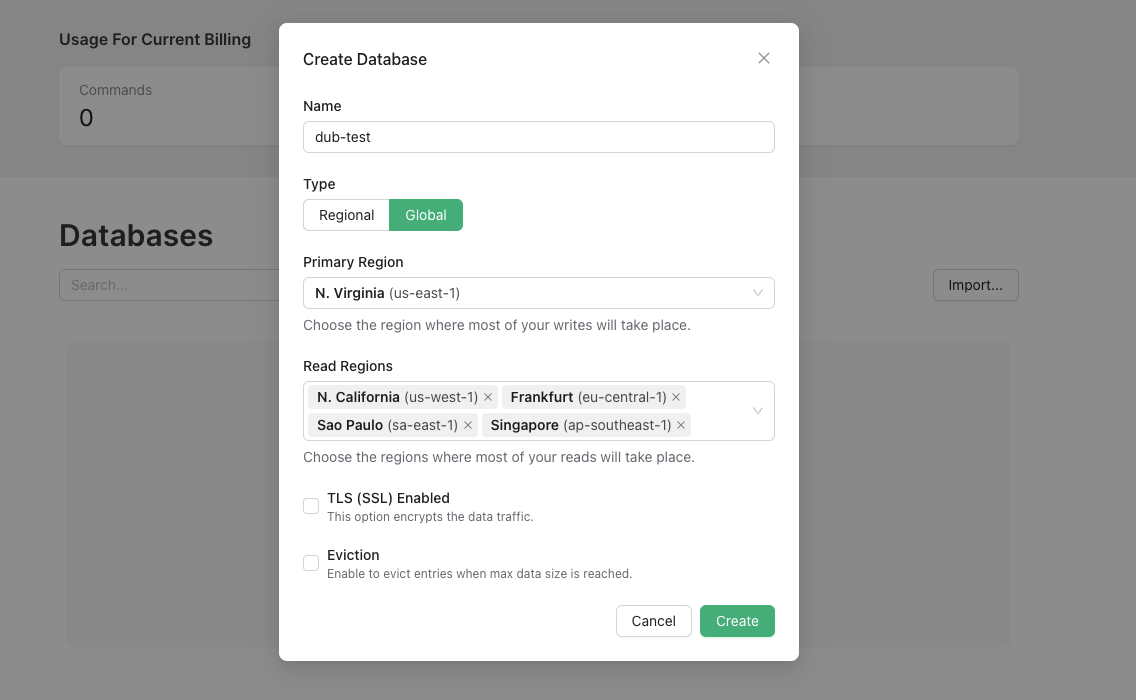
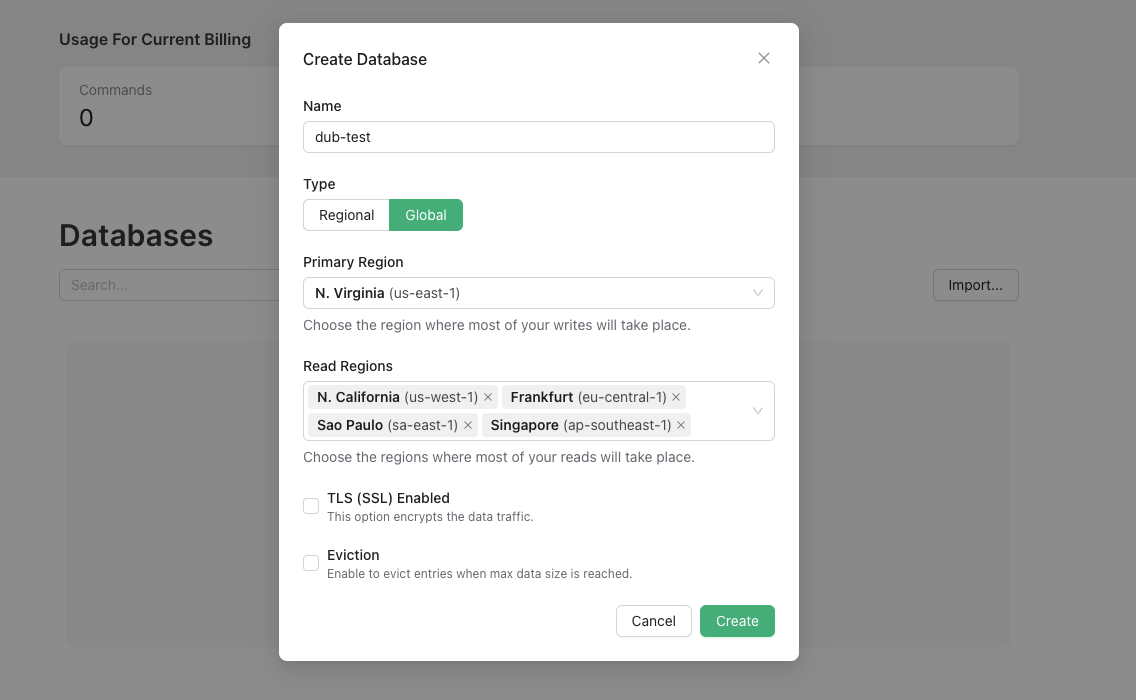
Set up Upstash Redis environment variables
Once your database is created, copy the 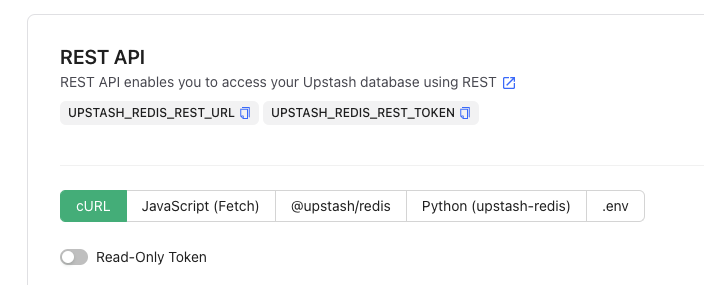
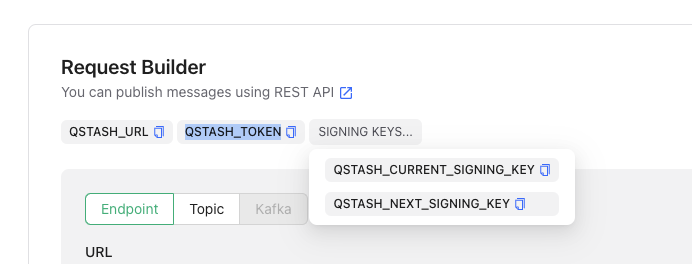
UPSTASH_REDIS_REST_URL and UPSTASH_REDIS_REST_TOKEN from the REST API section into your .env file.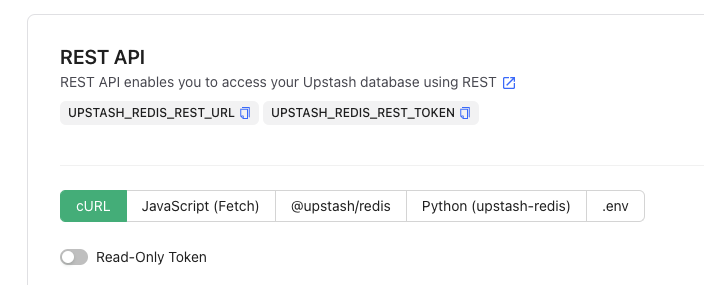
QSTASH_TOKEN, QSTASH_CURRENT_SIGNING_KEY, and QSTASH_NEXT_SIGNING_KEY from the Request Builder section into your .env file.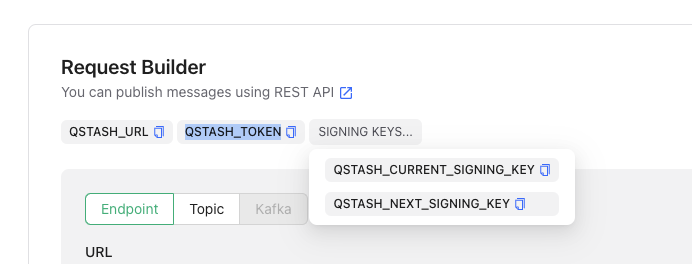
Optional: Set up Ngrok tunnel
If you’re planning to run Qstash-powered background jobs locally, you’ll need to set up an Ngrok tunnel to expose your local server to the internet.Follow these steps to setup Copy the
ngrok, and then run the following command to start an Ngrok tunnel at port 8888:Terminal
https URL and paste it as the NEXT_PUBLIC_NGROK_URL environment variable in your .env file.Step 4: Set up PlanetScale MySQL database
Next, you’ll need to set up a PlanetScale-compatible MySQL database. This will be used to store user data and link metadata. There are two options:Option 1: Local MySQL database with PlanetScale simulator (recommended)
You can use a local MySQL database with a PlanetScale simulator. This is the recommended option for local development since it’s 100% free. Prerequisites:Spin up the docker-compose stack
In the terminal, navigate to the This will start two containers: one for the MySQL database and another for the PlanetScale simulator.
apps/web directory and run the following command to start the Docker Compose stack:Terminal
Set up database environment variables
Ensure the following credientials are added to your Here, we are using the open-source PlanetScale simulator so the application can continue to use the
.env file:@planetscale/database SDK.Option 2: PlanetScale hosted database
PlanetScale recently removed their free
tier, so you’ll need to pay
for this option. A cheaper alternative is to use a MySQL database on
Railway ($5/month).
Create PlanetScale database
In your PlanetScale account, create a new database.Once your database is created, you’ll be prompted to select your language or Framework. Select Prisma.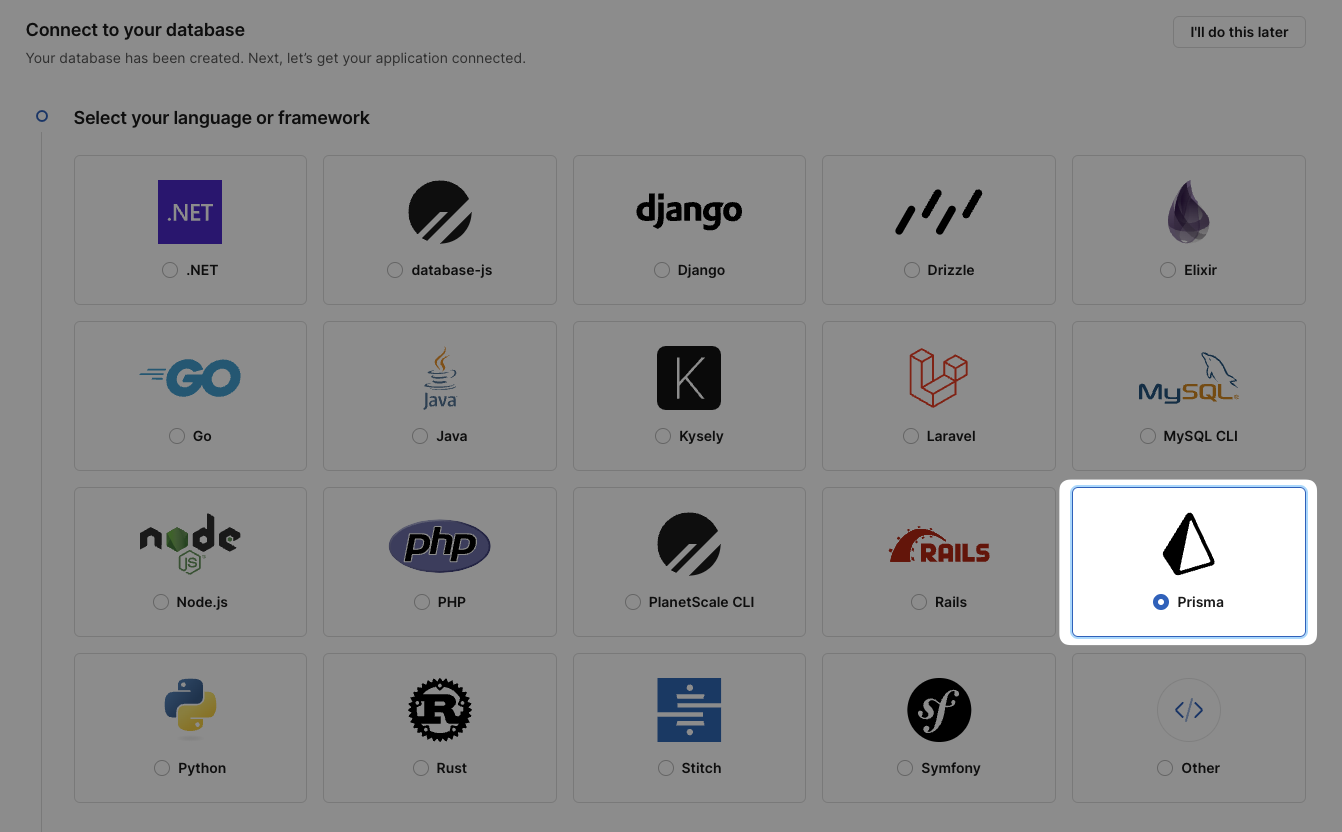
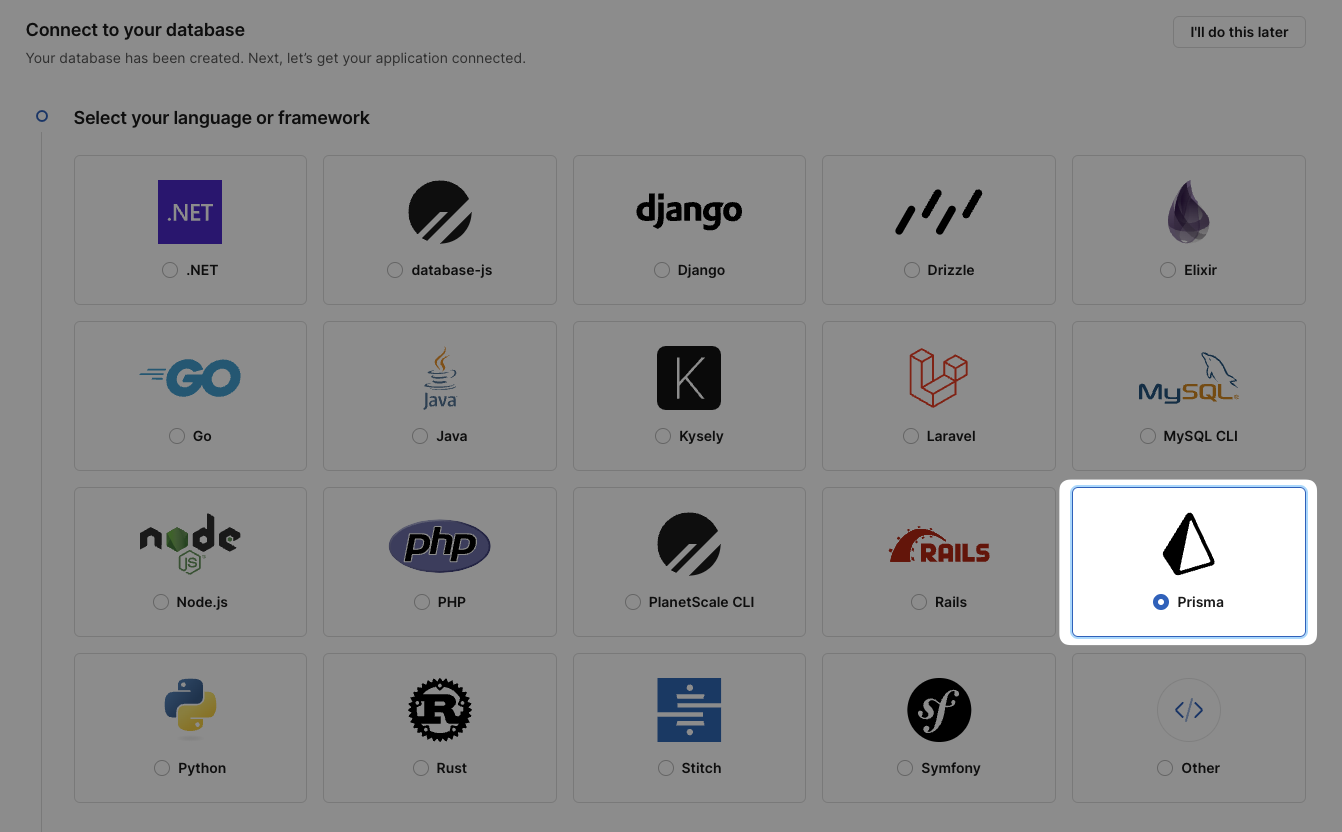
Set up PlanetScale environment variables
Then, you’ll have to create a new password for your database. Once the password is created, scroll down to the Add credentials to .env section and copy the 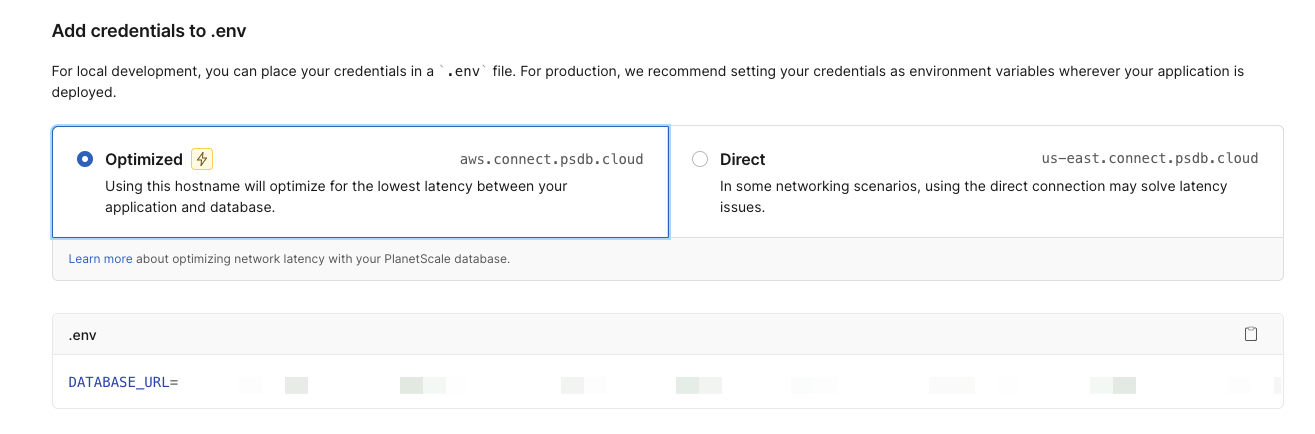
DATABASE_URL into your .env file.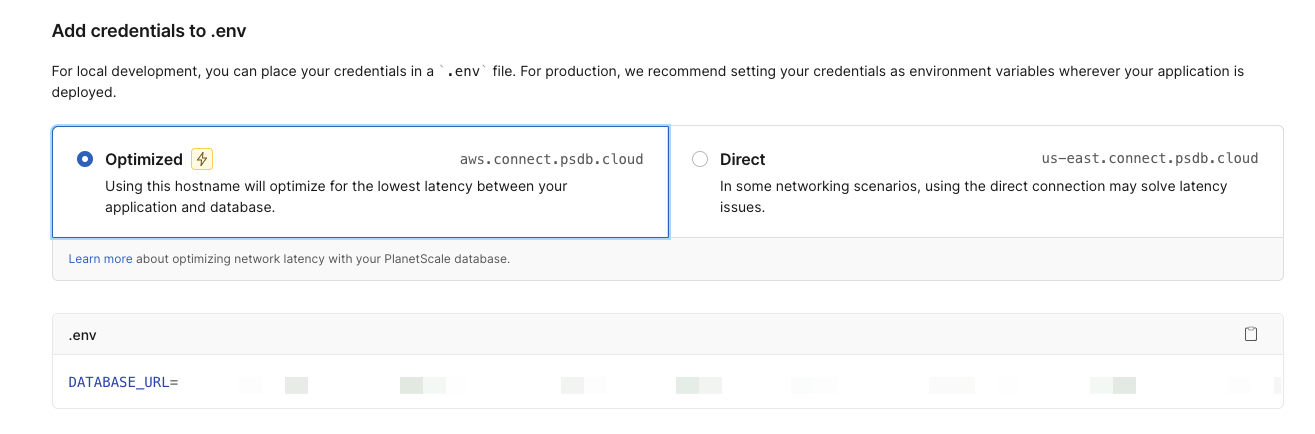
Step 5: Set up Mailhog
To view emails sent from your application during local development, you’ll need to set up Mailhog.If you’ve already run
docker compose up as part of the database setup, you
can skip this step. Mailhog is included in the Docker Compose configuration
and should already be running.Start Mailhog container
Start the Mailhog container with the following command:This will run Mailhog in the background, and the web interface will be available at http://localhost:8025.
Terminal
Step 6: Start the development server
Finally, you can start the development server. This will build the packages + start the app servers.Terminal
apps/web) will be available at localhost:8888.
Testing your shortlinks locally
Use the following url structure to ensure event tracking is working, and to populate analytics data, replacing<shortlink-key> with the shortlink key you’ve created.